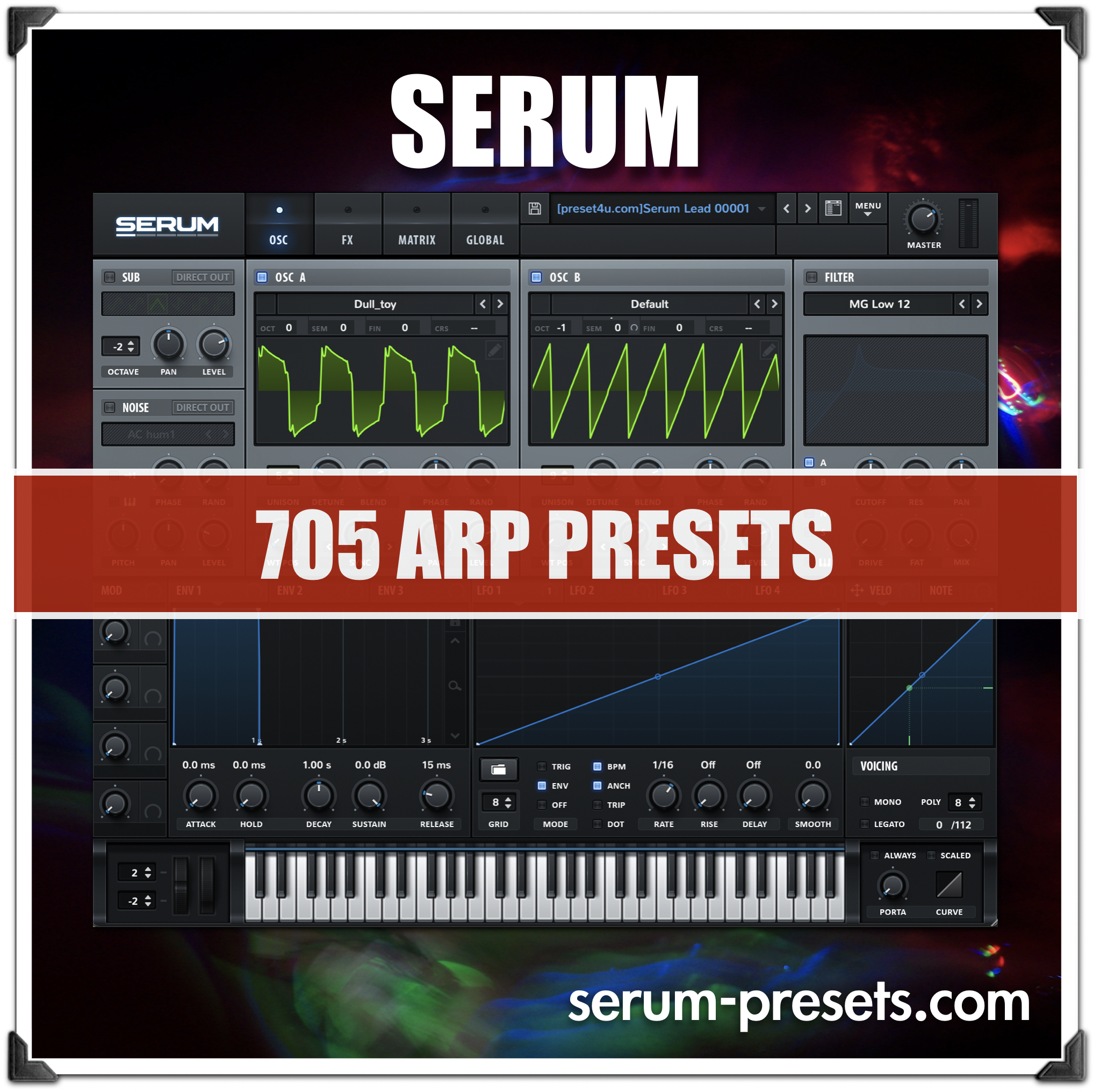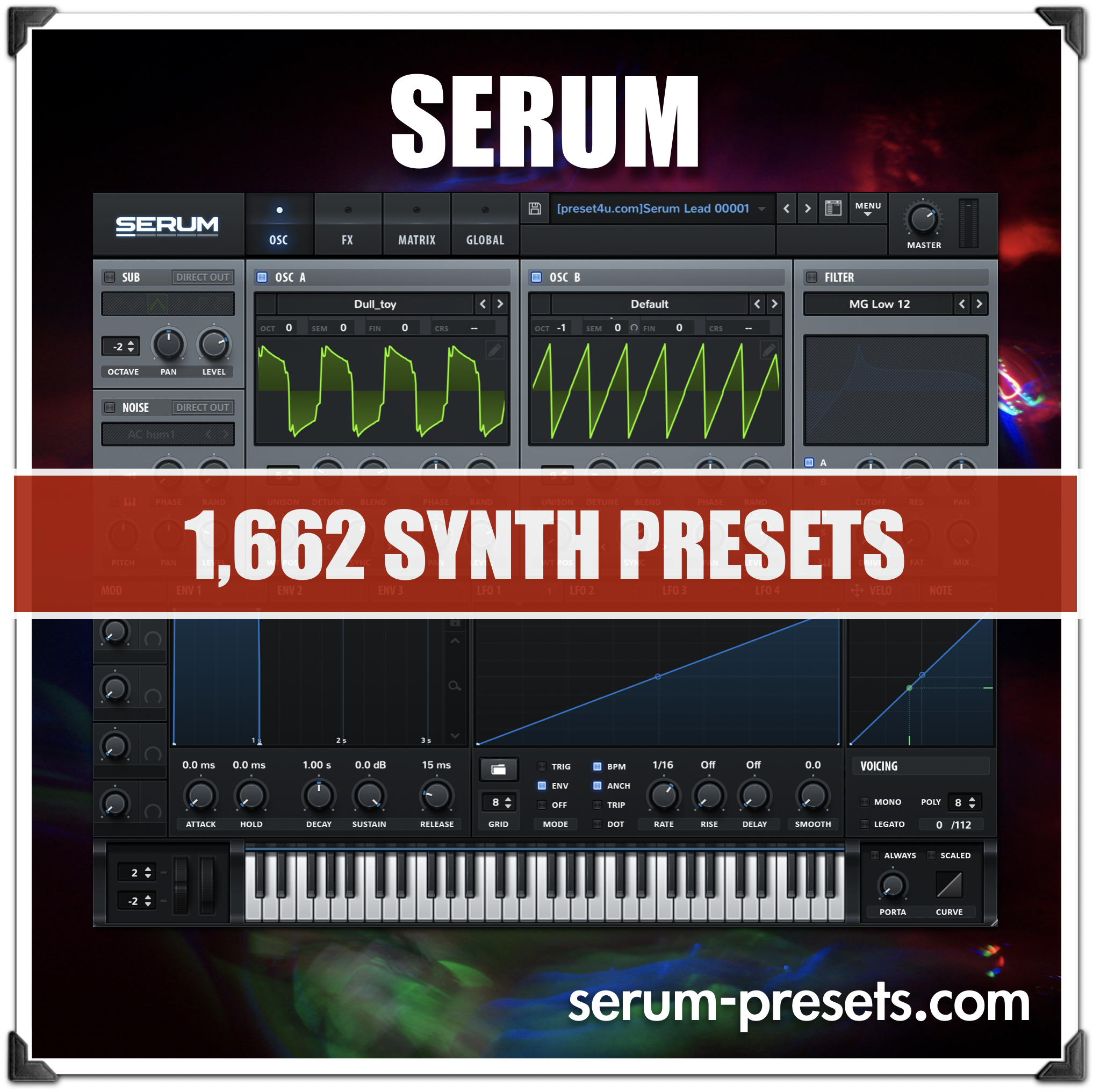post
post
REAPER and Fruity Loops in Music Production: A Dynamic Duo for Producers
In the world of music production, the choice of DAW (Digital Audio Workstation) can shape your workflow, creativity, and sound. Among the most respected and widely used DAWs today are REAPER, developed by Cockos, and Fruity Loops—now known as FL Studio—by Image-Line. Both offer powerful tools for producers, but each has its own personality, strengths, and ideal use cases.
For those who learn to harness the strengths of both platforms, the combination can be an unstoppable force in modern music creation.
What is REAPER?
REAPER (Rapid Environment for Audio Production, Engineering, and Recording) is a lightweight yet incredibly powerful DAW designed for ultimate customization and deep control.
Key Features:
Full multitrack audio and MIDI recording, editing, and mixing
Ultra-light installation (under 20MB)
Extensive plugin support (VST, AU, JSFX, etc.)
Custom scripting and macro capabilities
Very affordable license for individuals and small studios
REAPER is a favorite among engineers, sound designers, podcasters, and advanced producers who love to tweak and customize every part of their workflow.
What is Fruity Loops (FL Studio)?
FL Studio, formerly known as Fruity Loops, is one of the most beginner-friendly yet professional-grade DAWs available. It’s especially popular among hip-hop, trap, EDM, and pop producers for its intuitive interface and powerful beat-making tools.
Key Features:
Easy-to-use piano roll and step sequencer
Built-in instruments like Sytrus, Harmless, and Flex
Tons of stock effects, loops, and sound packs
Lifetime free updates
Drag-and-drop ease of use
FL Studio shines when it comes to loop-based music, MIDI composition, and virtual instrument integration.
Why Use REAPER and FL Studio Together?
Although both are full DAWs, they serve different strengths, and together they can create a synergistic workflow.
1. Beatmaking in FL Studio, Mixing in REAPER
Many producers use FL Studio to make beats and compose melodies, then export stems or MIDI files into REAPER for precision mixing and mastering.
2. FL Studio’s Instruments + REAPER’s Routing
FL’s built-in synths and samplers are top-tier. You can route FL Studio’s outputs into REAPER using ReWire or virtual audio routing software, letting you process FL instruments with REAPER’s flexible routing and effects chains.
3. Custom Workflow vs. Rapid Composition
FL Studio’s strength is in speed and creativity—perfect for laying down ideas. REAPER, on the other hand, is a technical powerhouse for finalizing tracks with detailed automation, scripting, and mastering tools.
4. CPU Optimization
REAPER is known for being incredibly CPU-efficient, while FL Studio can be heavier with large projects. Offloading mixing to REAPER can help lighten your CPU load and improve project stability.
5. Audio Editing Superpowers
FL Studio is MIDI and pattern-oriented, while REAPER excels in sample-level audio editing. For producers who want tight vocal edits, advanced crossfades, and multitrack comping, REAPER is a powerful companion.
Pro Tip: Sample Workflow
Make your beat in FL Studio. Use the step sequencer to lay down drums, add melodies, and automate effects.
Export stems or use ReWire to connect to REAPER.
Import into REAPER. Use its flexible mixer, automation lanes, and mastering plugins to polish your track.
Render and publish—you get the best of both worlds: FL Studio’s speed and REAPER’s depth.
Related Hashtags (20):
#reaperdaw #flstudio #fruityloops #musicproduction #beatmaking #homestudiolife #dawmixing #audioengineering #musicworkflow #vstplugins #sounddesign #trapbeats #edmproducer #dawsetup #producerlife #musicgear #dawworkflow #midiediting #studiorouting #reaperflstudio




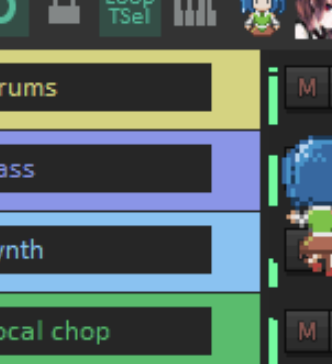
 post
post