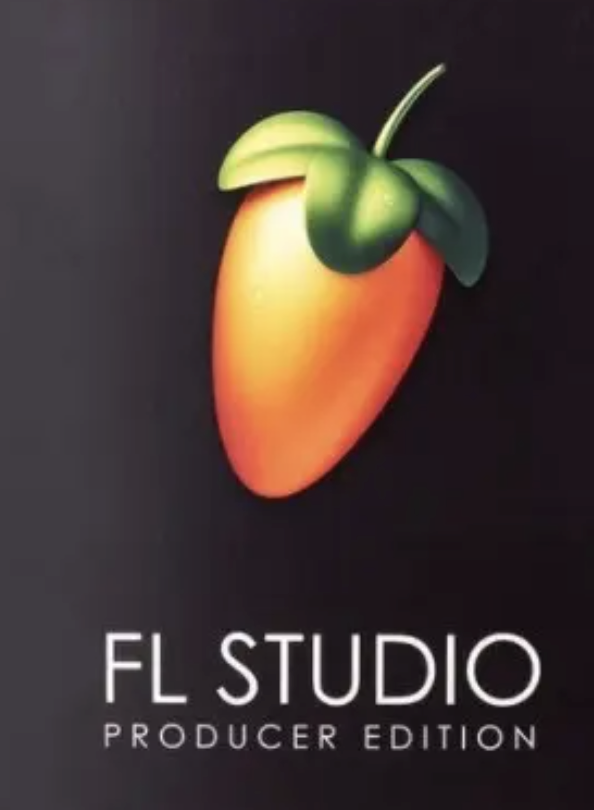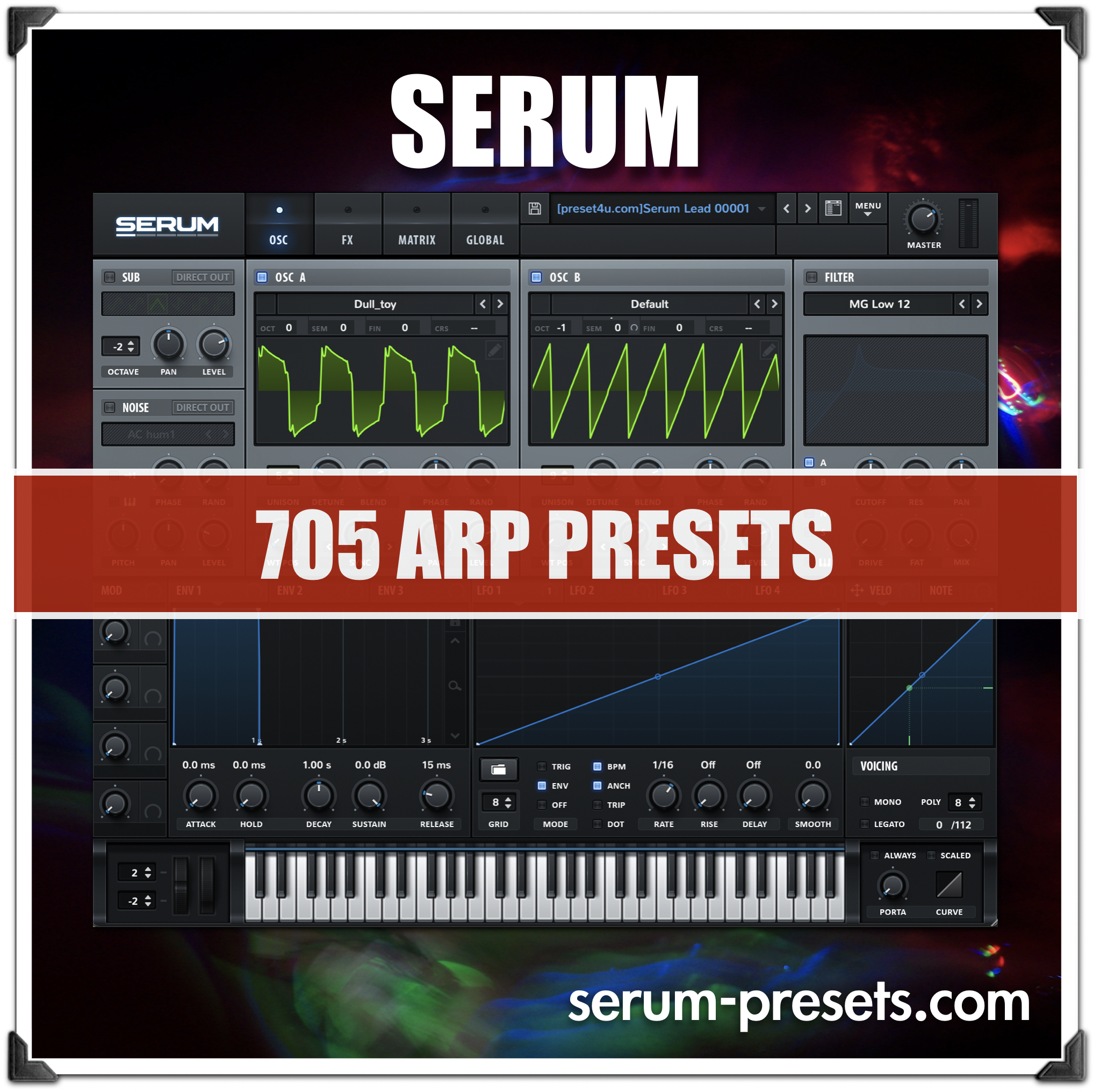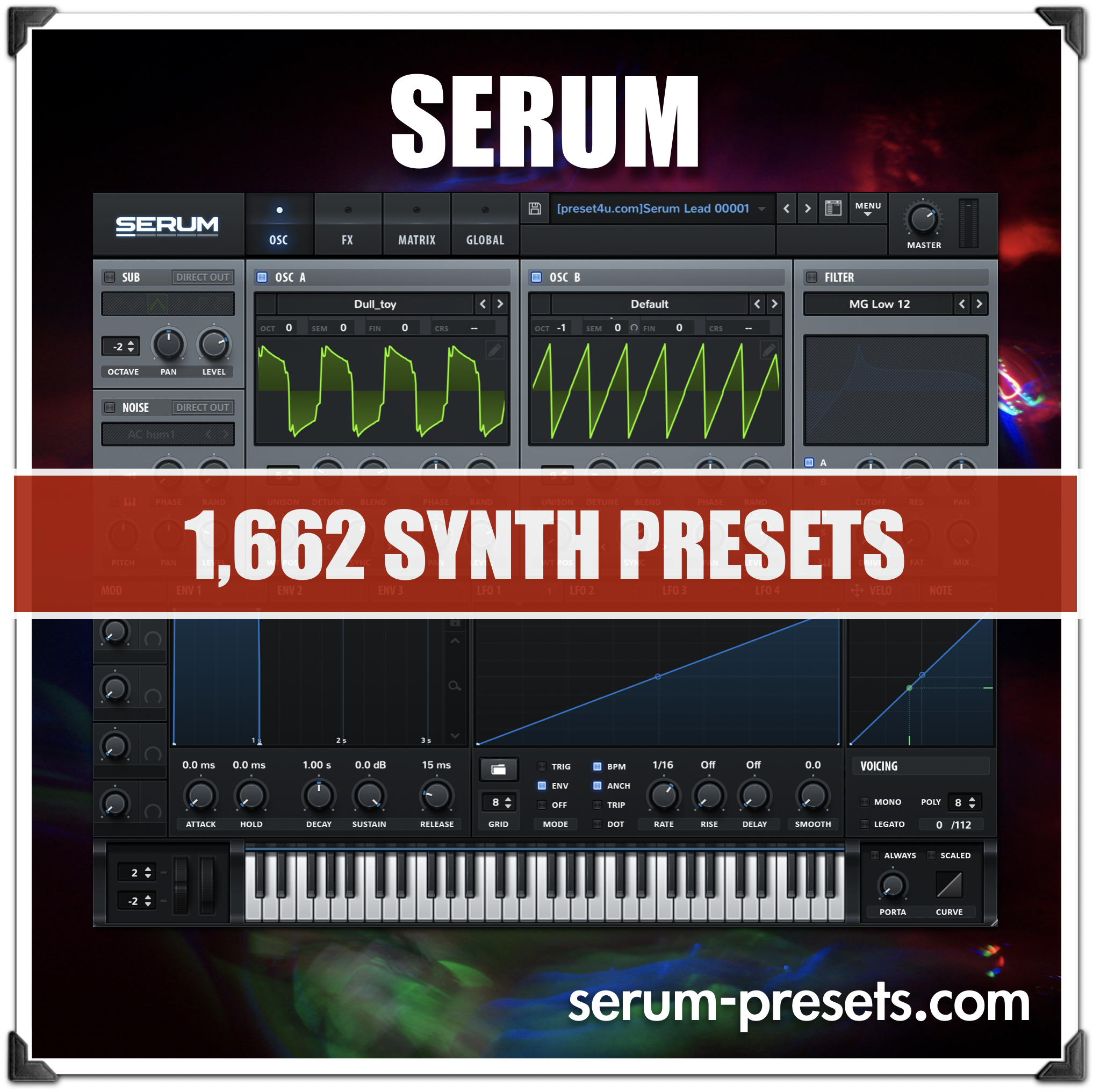Alesis Nitro Mesh Kit and FL Studio in Music Production: Bridging the Gap Between Drumming and Digital Creativity
Modern music production thrives on versatility. As genres blend and studio technology evolves, musicians and producers seek tools that merge traditional performance with digital precision. This is exactly where the Alesis Nitro Mesh Kit and FL Studio shine. Together, they form a powerful combo—ideal for electronic musicians, drummers, and producers looking to incorporate expressive drumming into a digital workflow.
What is the Alesis Nitro Mesh Kit?
The Alesis Nitro Mesh Kit is a budget-friendly electronic drum set packed with features, especially popular among beginner and intermediate drummers. Its mesh drum heads provide a natural feel, much closer to acoustic drums than rubber pads.
Key Features:
8” dual-zone mesh snare, three 8” mesh toms
Kick pad with pedal
10” cymbals including hi-hat, crash, and ride
Nitro drum module with 40 kits and 385 sounds
USB/MIDI connectivity for integration with DAWs
The most crucial feature for producers is the MIDI out via USB, allowing you to control drum plugins or trigger samples inside your DAW—like FL Studio.
What is FL Studio?
FL Studio (formerly known as FruityLoops) by Image-Line is one of the most widely used DAWs in the world. Loved for its user-friendly interface and loop-based workflow, it’s especially popular among electronic music producers and beatmakers.
Key Features:
Step sequencer and piano roll for precise programming
Integrated sampler and VST support
Extensive mixer routing and automation
Compatible with MIDI controllers and drum kits
Plugin powerhouse (Harmless, Sytrus, FLEX, etc.)
When paired with an electronic drum kit like the Nitro Mesh, FL Studio becomes a dynamic rhythm creation workstation.
How to Connect Alesis Nitro Mesh Kit to FL Studio
To harness the full power of this combo:
Connect via USB: Use the USB-B port on the Alesis module to connect to your computer.
Install any necessary MIDI drivers: Most systems detect the kit automatically.
Open FL Studio and go to Options > MIDI Settings.
Enable your Nitro Mesh Kit as an input device.
Load FPC (FL Pad Controller) or Drumaxx, and map the pads accordingly.
Start recording your live performance, or quantize and edit the MIDI for precision.
Benefits of Using Nitro Mesh Kit with FL Studio
🎧 Realistic Drum Feel with Digital Control
The mesh heads give you an expressive touch, while FL Studio gives you full editing power post-recording.
🎼 Speed Up Workflow
Instead of manually drawing in drum patterns, you can lay down grooves in real time, then tweak them as needed.
🔊 Layer Your Sound
Use FL Studio’s powerful plugin suite to layer acoustic-style drums with electronic hits, samples, or FX.
🎛 Live Performance Possibilities
Trigger loops or automate parameters using drum hits in FL Studio’s performance mode—great for live shows or studio improvisation.
🧠 Learn and Create Simultaneously
New producers can use this setup to learn both drumming and music production side by side, all in one intuitive environment.
Ideal Users
Bedroom producers wanting expressive beats
Drummers transitioning into digital music production
FL Studio users exploring live performance options
EDM and hip-hop artists wanting humanized rhythm tracks
Conclusion
Combining the Alesis Nitro Mesh Kit with FL Studio opens new doors for drummers and producers alike. Whether you’re creating intricate drum tracks, jamming live, or learning production from scratch, this combo provides both the tactile joy of drumming and the digital flexibility of a modern DAW. Affordable, powerful, and intuitive—this is music production made fun and accessible.
Related Hashtags (20):
#alesisnitromesh #flstudio #musicproduction #electronicdrums #drumrecording #midiinput #beatmaking #flstudio20 #drumkitsetup #vstplugins #flstudioworkflow #alesisdrums #mididrums #producerlife #homeproducer #recordingdrums #drumprogramming #drummidi #musicgear #digitaldrums
post