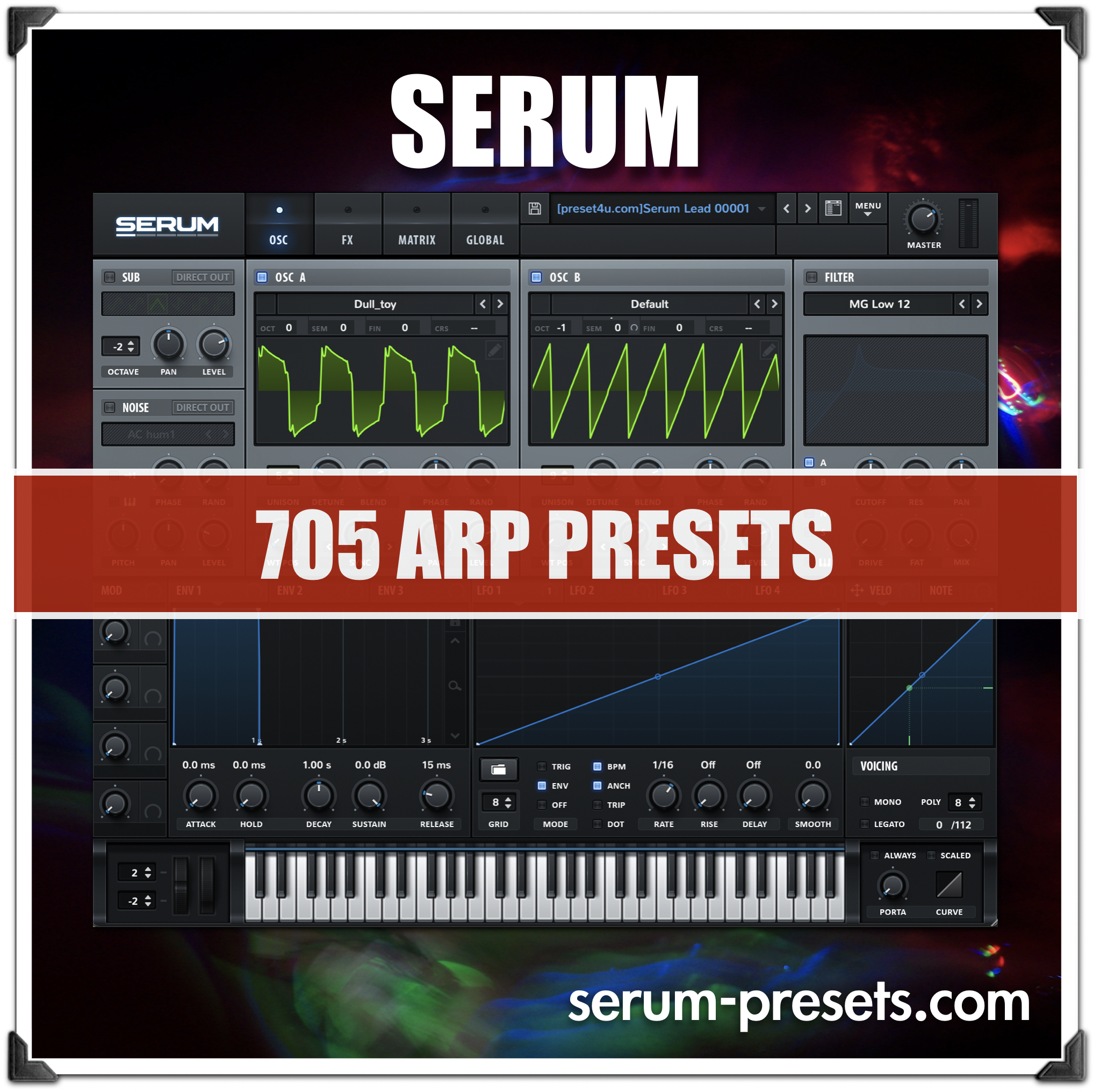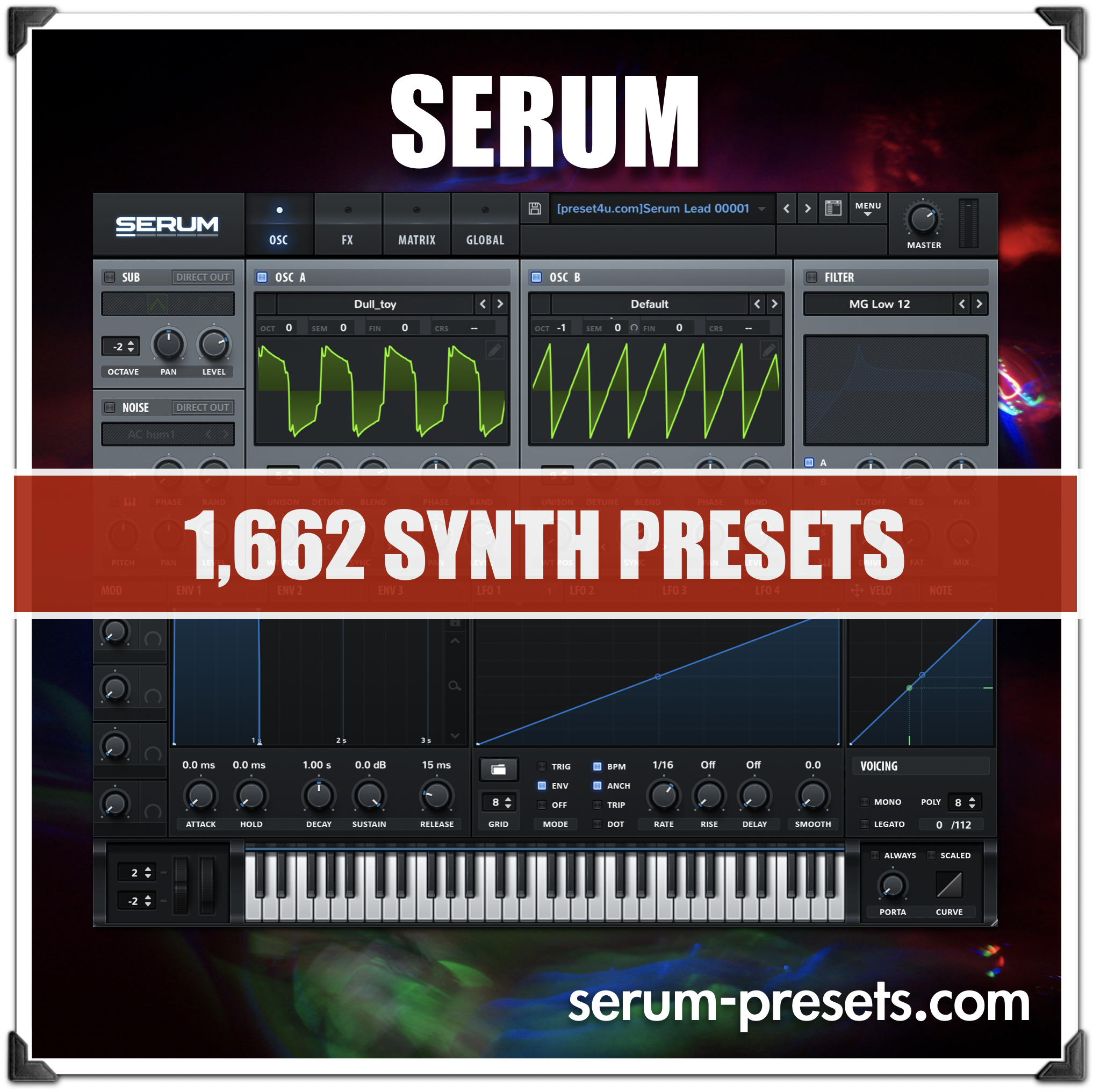post
post
FabFilter and Serum VST in Music Production: Precision Meets Power
In today’s highly competitive music production landscape, producers are always searching for the perfect balance between creative sound design and professional audio quality. Two plugins that consistently top the charts for both creativity and precision are FabFilter and Serum VST. Whether you’re sculpting pristine mixes or designing jaw-dropping synths, these tools are essential in both home studios and commercial production environments.
This article explores how FabFilter’s precision mixing tools and Serum’s groundbreaking wavetable synthesis complement each other in modern music production workflows.
What is FabFilter?
FabFilter is a company known for developing high-quality audio plugins that are intuitive, visually appealing, and sonically powerful. Their suite of tools includes EQs, compressors, reverbs, de-essers, and more.
Popular FabFilter Plugins:
Pro-Q 3 – Industry-leading EQ with dynamic EQ and spectrum analyzer
Pro-L 2 – Transparent loudness maximizer/limiter
Pro-C 2 – Advanced compressor with multiple styles and sidechain features
Pro-R 2 – Natural-sounding reverb with intuitive controls
Saturn 2 – Multiband saturation/distortion for warm analog flavor
FabFilter is favored by mixing and mastering engineers for its clean processing and highly detailed interface.
What is Serum VST?
Serum, developed by Xfer Records, is a powerful wavetable synthesizer VST plugin known for its clean sound, visual workflow, and extreme flexibility in sound design.
Key Features of Serum:
Drag-and-drop wavetable editor
Real-time wavetable morphing
Ultra-clean oscillator engine with no aliasing
Modulation matrix for LFOs, envelopes, and macros
Built-in effects (distortion, reverb, delay, phaser, etc.)
Easy automation and parameter mapping
Serum is a go-to synth for EDM, dubstep, trap, pop, and any genre that needs bold, modern synths and basslines.
How FabFilter and Serum Work Together
While FabFilter and Serum are very different in their core functions—mixing vs. synthesis—they often appear together in professional sessions, forming a powerful sound creation and refinement chain.
1. Sound Design in Serum, Cleanup with FabFilter
Create complex layered synths in Serum and use FabFilter Pro-Q 3 to sculpt frequencies with surgical precision. Remove harshness, unwanted resonance, or mud.
2. Enhance Serum’s Output
Use FabFilter Saturn 2 to add warmth, grit, or multiband distortion to Serum’s clean digital output. This adds analog-style flavor to otherwise pristine synth sounds.
3. Control Dynamics
Add FabFilter Pro-C 2 after Serum to manage transients, duck reverb tails, or apply parallel compression to bring synths forward in the mix.
4. Creative FX Layering
Serum comes with onboard effects, but stacking FabFilter Timeless 3 (delay) or Pro-R 2 (reverb) opens new dimensions in sound design.
5. Mixing and Mastering Ready
Once you’ve crafted your Serum sounds, use FabFilter Pro-L 2 on your master to ensure your track hits loudness standards without sacrificing quality.
Producer Workflow Example:
Design a powerful bass in Serum using custom wavetables and macro modulation.
Use FabFilter Pro-Q 3 to notch out mud and accentuate harmonics.
Add Saturn 2 for subtle distortion in mid frequencies.
Compress using Pro-C 2 for punch and consistency.
Finish the mix with Pro-L 2 for mastering-grade loudness.
Why Every Producer Needs This Combo
Serum offers endless creativity in sound design.
FabFilter ensures your sound is professional, polished, and mix-ready.
Together, they cover both sides of the music production spectrum—creation and refinement.
Whether you’re an aspiring beatmaker or a seasoned engineer, this duo will elevate your sound.
Related Hashtags (20):
#fabfilter #serumvst #musicproduction #sounddesign #proq3 #prol2 #edmproduction #trapbeats #homestudiotips #vstplugins #xferrecords #mixingengineer #serumsynth #producertips #pluginchain #fabfiltersaturn #futurebass #soundsculpting #serumpresets #masteringplugins