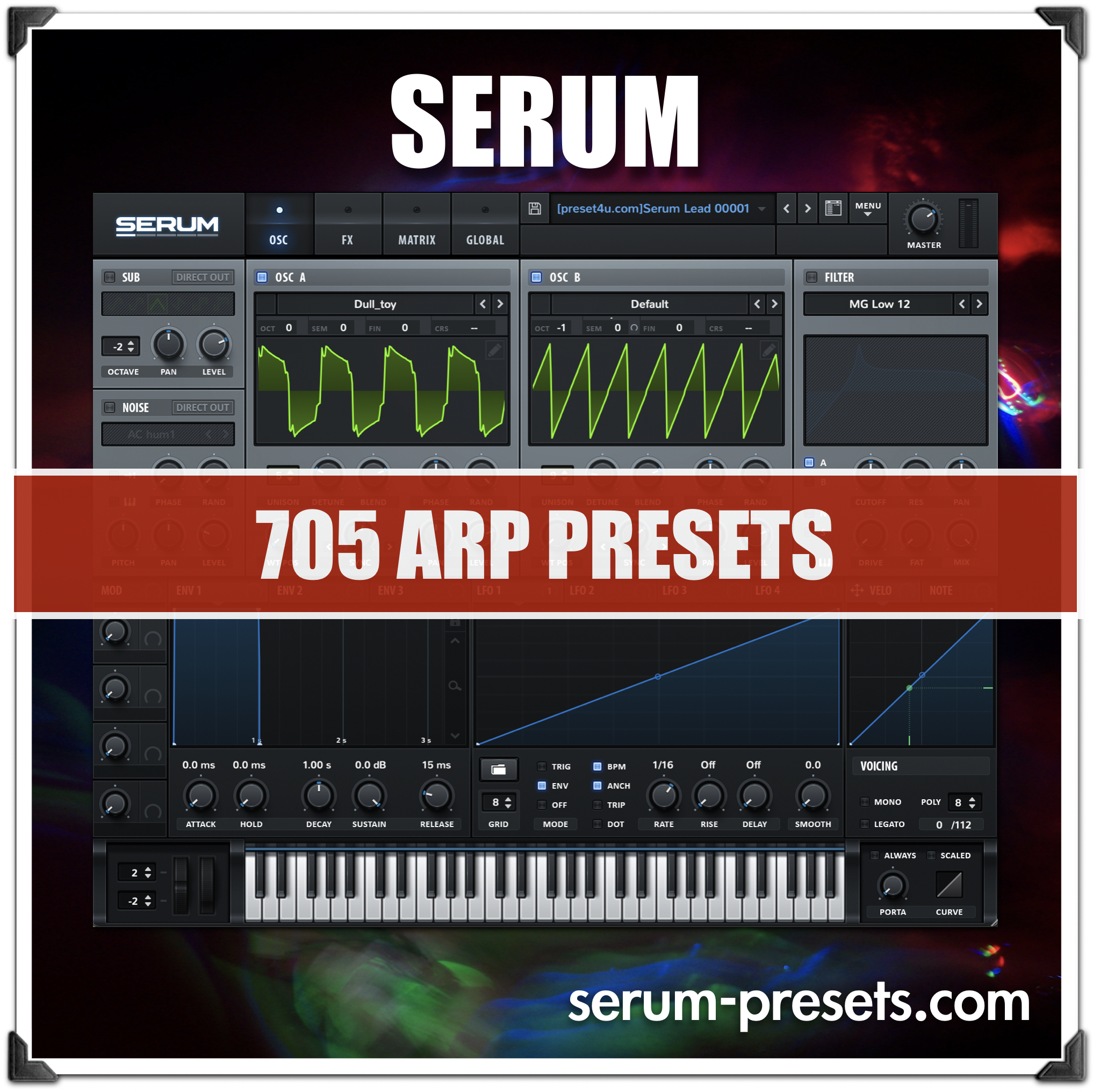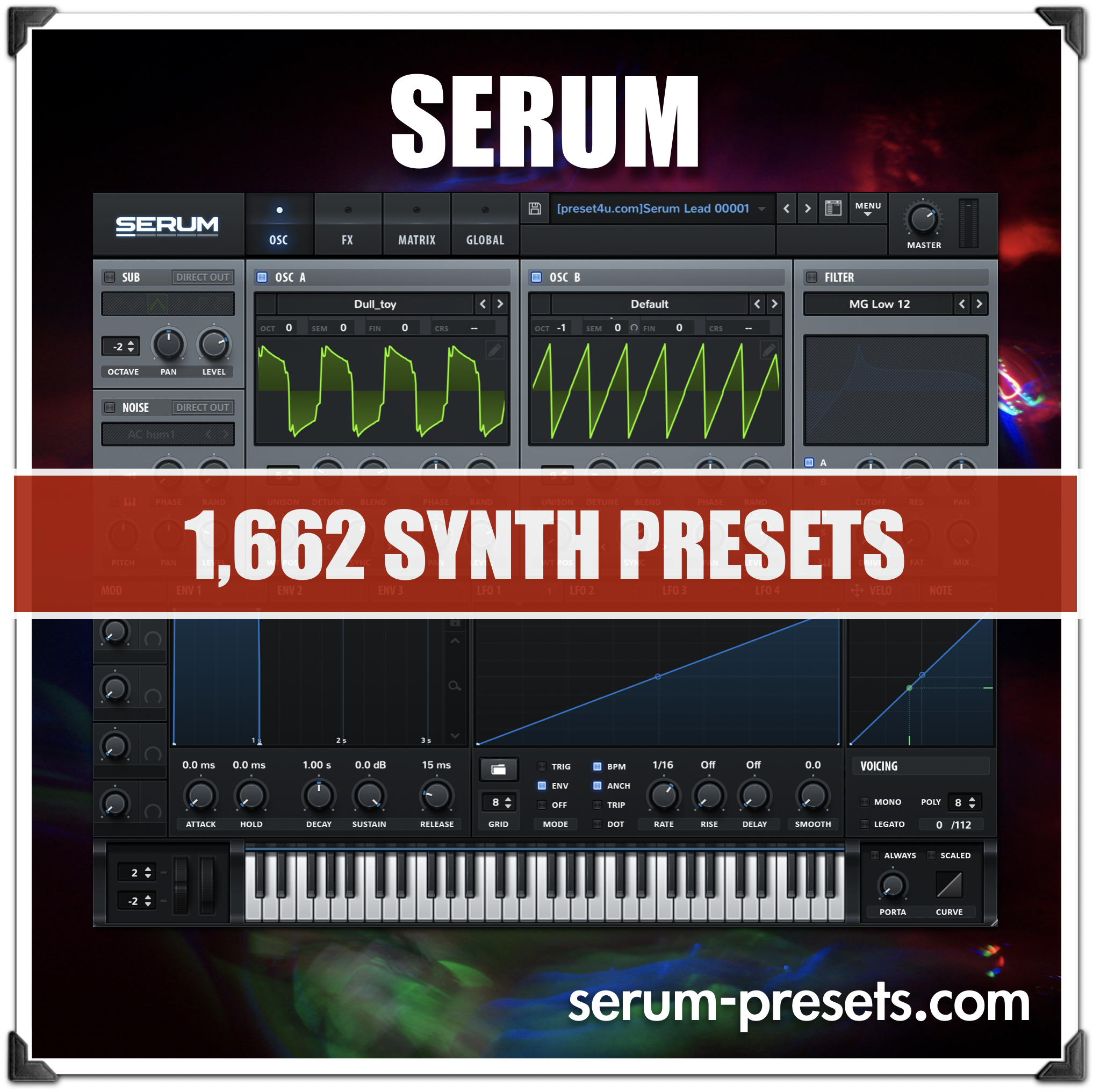post
post
Virtual DJs and FL Studio 20 in Music Production: Bridging Performance and Creativity
In the ever-evolving world of music production, two tools have carved unique yet complementary roles: Virtual DJ software and FL Studio 20. While FL Studio is renowned for its intricate beat-making and production workflows, Virtual DJ is a go-to for live remixing, performance, and set creation. Together, they form a powerful combination for producers, remixers, and DJs seeking flexibility between studio creation and live performance.
What is Virtual DJ?
Virtual DJ is a digital DJ software developed by Atomix Productions. It’s a staple in the DJ world for real-time mixing, live mashups, scratching, video mixing, and now, even AI-driven features such as automatic stem separation (vocals, bass, drums, etc.).
Key Features of Virtual DJ:
Real-time Stem Separation
Advanced Beat Sync and Looping Tools
Video Mixing Support
Streaming Integration with Beatport, SoundCloud
Customizable Interfaces and Controller Support
This makes it ideal not only for live performance but also for creative remixing and sample extraction to use in music production.
What is FL Studio 20?
FL Studio 20 by Image-Line is a powerhouse digital audio workstation (DAW) used by producers worldwide. It’s famous for its intuitive piano roll, pattern-based sequencing, and a robust collection of built-in instruments and effects.
Key Features of FL Studio 20:
Step Sequencer and Piano Roll for easy beat creation
VST Support and Plugin Wrapper
Automation Clips and Modulation Tools
Lifetime Free Updates
Linking with DJ Software and MIDI Controllers
FL Studio is ideal for creating everything from hip-hop beats to electronic music, offering high-level control over arrangement, mixing, and mastering.
Using Virtual DJ and FL Studio Together
At first glance, these tools may seem like they belong to different worlds—one for live DJing, the other for studio production. But many modern artists have started combining them for a hybrid workflow that allows them to remix on the fly, extract stems, and bring those ideas back into a DAW environment for deeper production.
Benefits of Combining Virtual DJ and FL Studio:
Live Remix to Studio Refinement – Remix a track in Virtual DJ, export the stems, then drop them into FL Studio for polishing.
Sample Extraction – Use Virtual DJ’s AI stem separation to isolate vocals or drums, then use them in FL Studio to build new beats.
Hybrid Live Sets – Use FL Studio as a sound source or loop launcher while mixing live in Virtual DJ.
Creative Experimentation – DJ a track and get inspired with arrangement ideas, then replicate and enhance it in FL Studio.
This combo is especially useful for:
Remix artists
DJ-producers
Mashup creators
EDM and hip-hop producers
Sample-based musicians
Pro Tips for Maximum Integration
Route Audio via Virtual Audio Cable or ASIO Link – Send FL Studio output into Virtual DJ or vice versa for live interaction.
Map MIDI Controllers – Use the same controller to manipulate both software systems during performance or production.
Record Live Sessions – Capture live DJ mixes and rework the best parts into polished tracks in FL Studio.
Conclusion
The marriage of Virtual DJ and FL Studio 20 represents a new era in music production—where creativity, performance, and production seamlessly blend. Whether you’re remixing on the fly or building beats from scratch, combining these tools empowers you to explore endless sonic possibilities.
Related Hashtags (20):
#virtualdj #flstudio20 #musicproduction #djproducer #remixlife #beatmaking #musicsoftware #edmproducer #hiphopbeats #stemseparation #musictech #sounddesign #dawworkflow #djsetup #recordingstudio #homeproducer #pianoroll #loopcreator #liveperformance #pluginpower